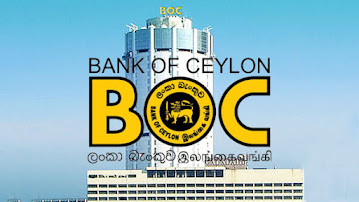- Go to Local Disc C
- Click on "WINDOWS" Folder
- Click " System 32 " folder
- Then click on "drivers" folder
- Click "etc" folder
- Open the " hosts" file as a notepad....
& Type like this
127.0.0.1 www.facebook.com
127.0.0.1 facebook.com
127.0.0.1 www.youtube.com
Finally save the notepad. ( In Windows 7 open the notepad first as " Run as Administrator" & open the directories one by one & do the above process as same as possible.
After connecting to the internet you cannot log in to these pages....Try it